I used about 135 apps some time in past. Currently I use only 15 of those apps. That translates to free access to my private data (photos etc) for 120 unnecessary apps! Mind you some of these apps were also spammy.
Some applications on Facebook platform have access to your private data when you are logged out.
There is a way to remove these apps from your profile. Else you might end up seeing your profile on a dating website some day.
The steps are as follows:
- Click on Accounts -> Privacy Settings at top right corner
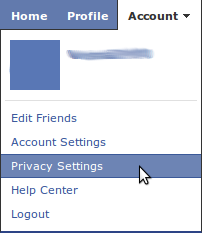
- On following page, click on 'Edit your settings' under Apps and Settings at the bottom left corner

- The following page will display the number of Apps you use. Click 'Remove' unwanted and spammy apps

- The following page shows all the apps that have access to your personal information.
- To remove an app directly click the 'x' in front of that application

- To tweak privacy settings for a particular application, click on 'Edit Settings' in front of the application.

- The interface will expand as shown below and you can tweak access as necessary.
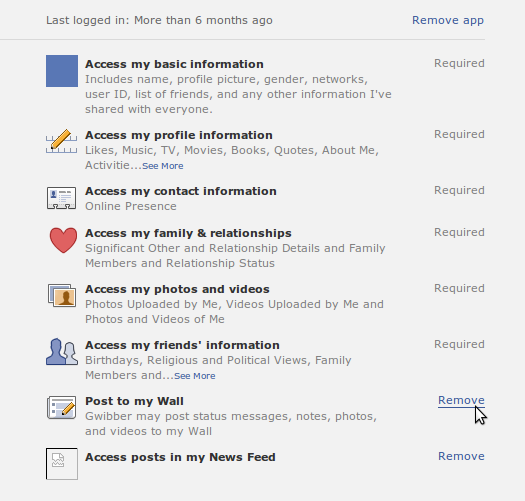
Congrats you have just avoided misuse of your facebook account.
No comments:
Post a Comment